Updating Bafang Firmware
Step 1
To perform an update to the Bafang controller firmware you will need a programming cable with a USB connector on one end and a green Higo connector on the other end and a computer.Do not turn power on until instructed!

Disconnect the display cable on the bike and plug in the programming cable with the green Higo connect to the connector you just unplugged.

Step 2
Next, download and extract the file stc-isp-15xx-v6.86.exe.
Install the program on your computer and Run as Administrator. When it is running it will look like the image below.
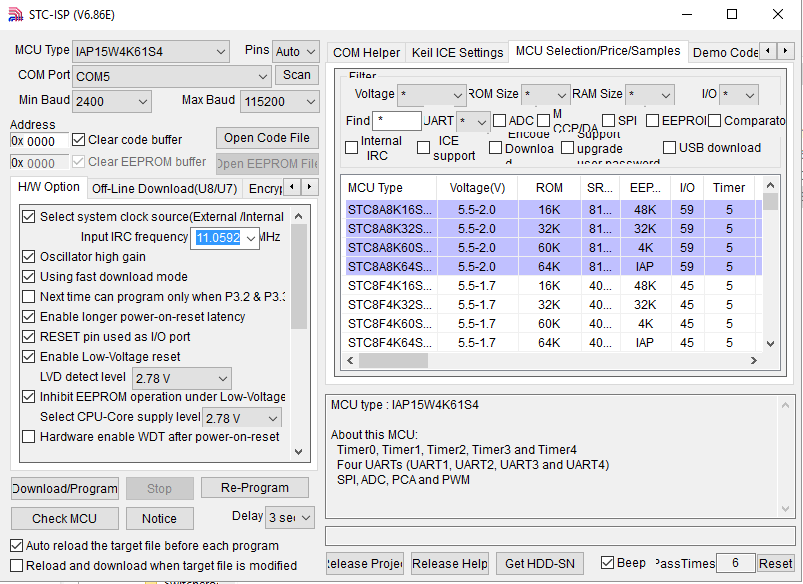
Step 3
Next, set the parameters in the program as shown in the image.

Under MCU type, find “IAP15W4K61S4” (which is under “STC15W4K32S4 Series”)
Set max baud rate to 57,600
Set Input IRC frequency to 18,432
Step 4
Before updating the firmware, we need to verify that your motor's microcontroller unit (MCU) is compatible with our firmware files.
- Click Check MCU
- Connect or turn on power.
- Allow the process to run.
- Turn off power.
Step 5
Now you are ready to link to the new firmware file. Click on Open Code File and load a file from our repository. We offer both 48v and 52v compatible firmware.
If you want to program your BBSHD motor for 48v batteries, use this code file . (Note this firmware will configure your motor for use with 48v batteries and will not work with 52v batteries. You will get an Error Code 7 if the battery voltage is above 54.6v )
If you want to program your BBSHD motor for 52v batteries, use this code file.
We do not have any BBS02 firmware files at this time.
At this point, click on the Download Program button. Now, turn on the power from your battery. You will see the program populate on the right side of the screen and the progress bar will activate progress. The program will notify you when it is completed. You’re all finished.
Congratulations!





